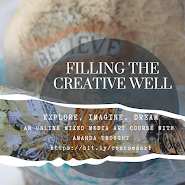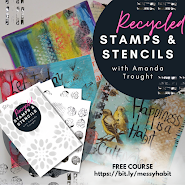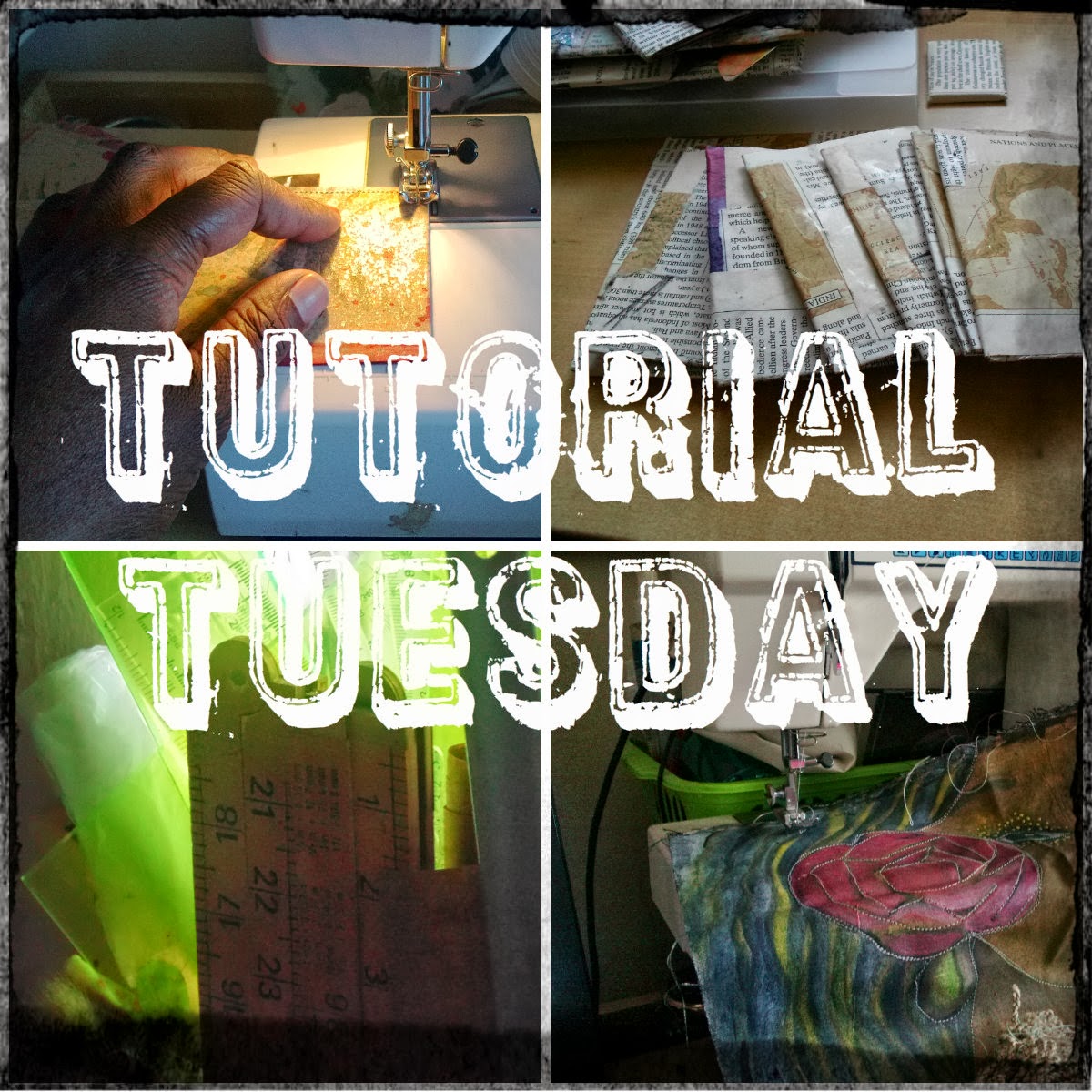|
| Pastel Paintings |
I have been playing about with the card designs on Paperless Post and as well as having an amazing selection of card designs, there are unlimited ways in which you can customize the cards you create to suit your own preferences. I use their card layout designs in several different ways;
- Sending as cards and just changing the wording - there are some lovely images that they include in their designs.
- Customizing the cards by changing the images, as in the design below, this is in their wedding section and I wanted to use the layout and add my own images. See my previous post - (There are many free designs and some you have to purchase coins to use).
- Cards can be sent via email or printed - on your own computer or using their printing service (minimum order of 20 cards)
- You can use their card designs in other ways - and I will show you how I edited some of my images to use the design below - You can check it out on their site HERE
 |
| Original Design - Starts at 2 coins |
This is the card that I chose because I wanted to include several images that I have made into prints from a series of Pastel Paintings that I had completed.
 |
| Customized using my own images |
In this design I added a selection of images and changed the wording, it is very simple to add your own photos to the designs and there is also a very useful support section that runs through the steps for you to follow. To save it to my computer all I had to do is click the right mouse button and save. I then started to experiment further.
 |
| No Filter, Black Border |
In this on I added a black border. Paperless post comes with an assortment of backgrounds that you can use with your images, I thought the border set it off quite nicely.
 |
| Black and white filter |
There are also a series of filters that you can use on your images, so I used the black and white filter on this next one, and again used the black border. I wasn't able to change the color of the gold outline, but I felt that it made the wording stand out so it wasn't an issue for me.
 |
| Varied Filters, Black Border |
On this design I used several different filters, including sepia, technicolor and black and white. There are additional motifs that you can add to your design.
The possibilities are endless, so have a play around and see what you come up with. The other great thing about these are I can schedule the cards to go out to a select list of my collectors as online cards, send out printed cards or use in my social media.
I hope you give it a go! Stay blessed and be a blessing.